Comparing Smartphone UIs: The Status Bar
This is the first installment in a series that will compare how various smartphone UIs approach UI conventions. I hope you find it interesting, although truthfully I’m doing it mostly for myself so I have a handy set of screenshots to access for comparing how a Blackberry does X compared to Symbian, or Android, or whatever.
In addition to the screenshots, I’ll try to comment on anything that strikes me as interesting…but feel free to pitch in in the comments. So, we’ll start with:
The Status Bar
The status bar is perhaps the most ubiquitous UI construct across smartphone UIs: It’s the little bar at the top that shows battery charge, carrier signal, time of day. On some platforms it is merely an information display, but on others it has some interactive elements. Let’s take a look at a few…
iPhone
The iPhone status bar is a simple information display: Signal strength, carrier, time, charge, and assorted other icons. It doesn’t have any interactive elements.
Android
Motorola has taken shots at the iPhone OS in its Droid ads, pointing out that the status bar on Android phones alerts users to incoming messages or other things. I’m of the opinion that it’s a worthy criticism of the iPhone: The modal nature of the iPhone alert pop-ups can be a distracting experience whereas the Android interface does a nice job of subtly alerting a user to incoming items of interest.
When a user touches the status bar, a drag element appears, suggesting that the user can reveal more from the status bar (this is especially hand if you want to find out more about that new text message).
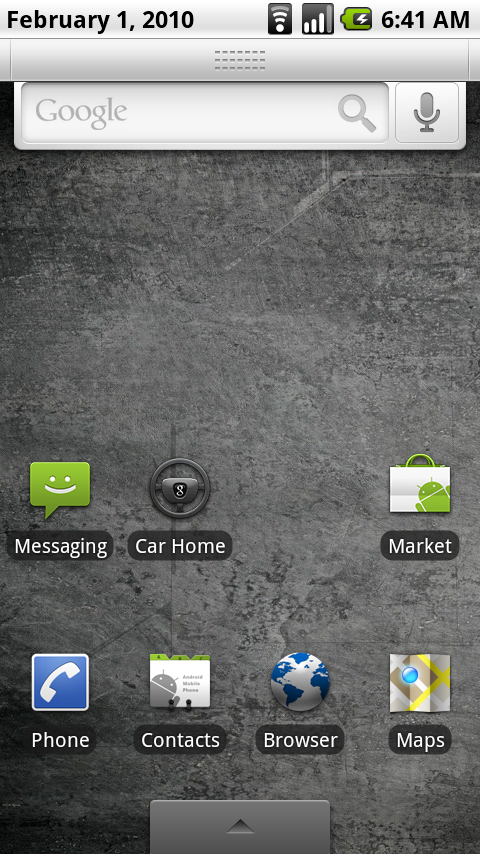
When touching the status bar, an element appears suggesting that the user can drag the status window down.
So, let’s drag the element down:
And here we are with the fully expanded alerts window, with a menu of things that could use my attention. All in all, I think Android does a very good job of subtly alerting the user to incoming alerts, and allowing them to view all alert items in a single place with a simple touch-and-drag gesture.
webOS
I know most people have written off webOS already…Palm just has no hope of competing against the other big phone OS players. Probably true, I guess, but I really enjoy the webOS. It just seems fun and pleasurable to use, although it’s not as smooth as iPhone or Android.
The webOS status status bar of course shows time, carrier, bars, etc. in its top pane. When alerts such as text messages come in, they are displayed in a scroll at the bottom.
Interestingly, the status bar starts to do double-duty when an app is opened, offering the app name as a touchable element as part of the status bar. Touch the element, and a contextual menu for that app opens.
Blackberry
Blackberry? You get the usual stuff in the status bar, plus alert icons. Done and done.
Symbian
I’d never played too much with Symbian phones before stealing the office N97 to take some screenshots, and I must say it’s s somewhat underwhelming experience. The whole touch experience just seems very wonky and it’s easy to get lost in the UI.
The status bar is similarly inscrutable. I’m pretty sure the battery was fully charged when this image was taken, but you could hardly tell. And what does the X to the far left mean? No signal, maybe? Weird.
Also strange is Symbian’s interactive element. Click to pop up and see…the time?
WinMo 6.5
WinMo 7 is supposed to come out…when? Soon? Anyway, the much-maligned Windows Mobile 6.5 isn’t so bad really, I think. It kind of acts like Windows (duh) so if you know your way around a PC then it’s not so bad.
The status bar as what you’d expect in terms of various status icons. The “Start” in the upper-left corner is touchable, as you would expect from using a windows machine, but the behavior is different. Touching “Start” toggles between a general wallpaper page (with clock) and a list of apps. It’s a little strange to try to use a UI convention from windows that has a certain expectation, and then see it behave differently on the phone.
The far-right of the status bar is clickable, and hows the apps currently running, similar to the windows task bar.
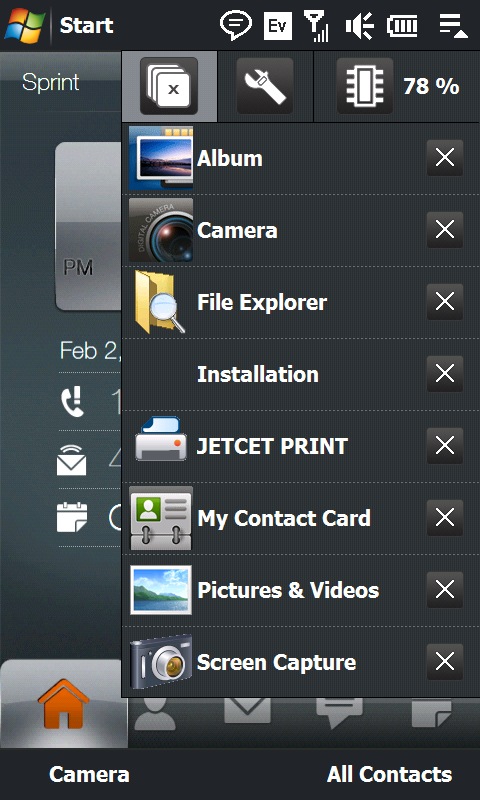
Showing currently running programs after clicking in upper right. This is handy for hopping around applications. (Multi-tasking! Yes!)
Last Word
So, which of these is the best?
- I definitely like how Android uses the status bar to subtly alert the user to alerts, and makes the status bar expandable to see all alert/status items that the user may wish to see.
- And I like how WinMo makes it easy to hop between whatever apps the user has open.
Let me know if there are future UI conventions you’d like me to investigate, and thanks for reading.
Filed under: Uncategorized | 27 Comments
Tags: design, os, smartphone, ui

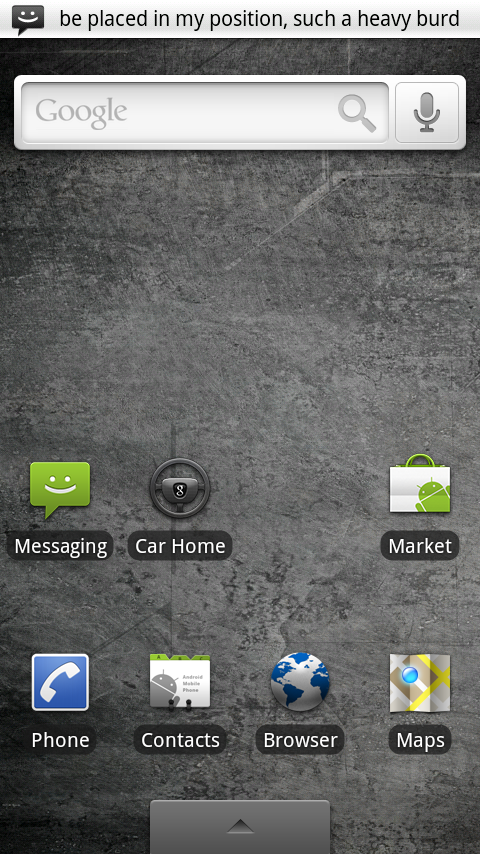
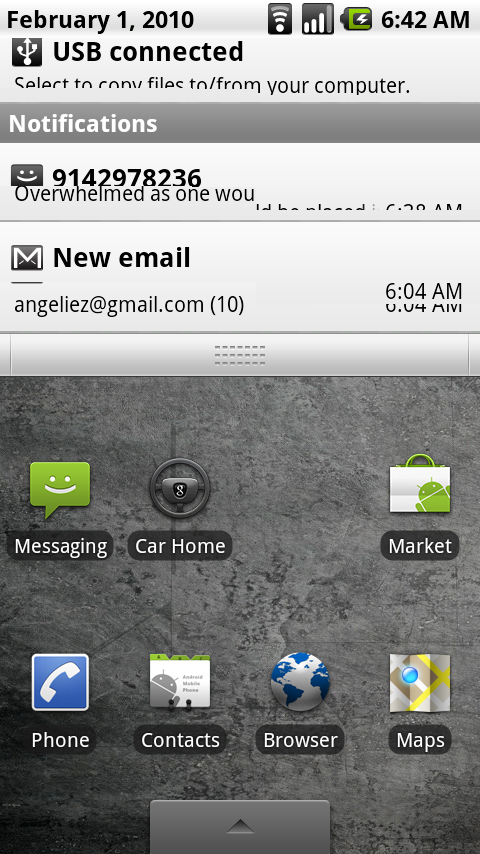




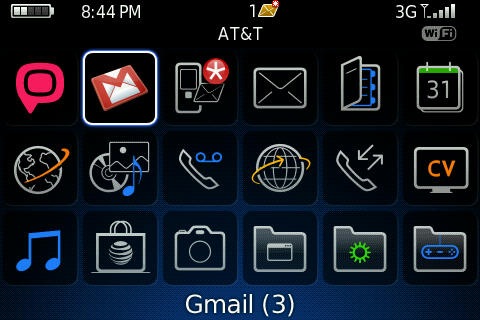
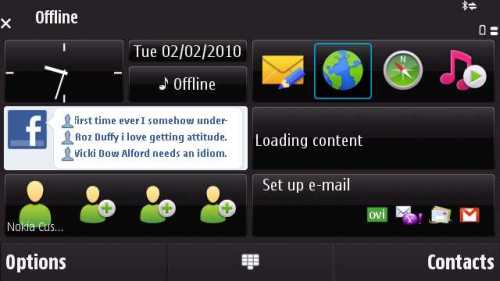
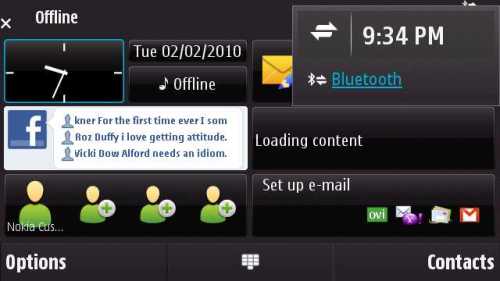
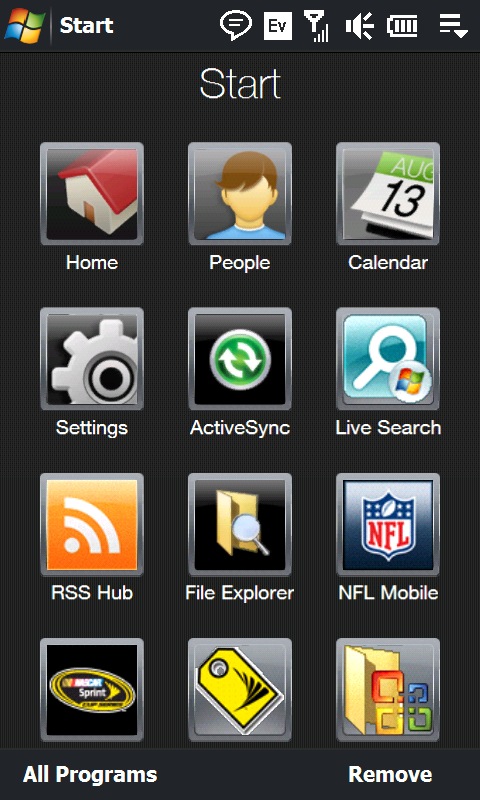
Nice post! Android-like notifications on the iPhone would be really great. Interesting enough: the Read It Later iPhone app replaces the status bar to show some informations like download progression and number of items:

Good article.. But you were very off on the Symbian os.. I use an iPhone now but I switch between a Nokia. Anyways.. The status bar actually shows quite a lot.. When you have any new things.. Mail, text messge, missed called or voicemail it’ll all show up in that little box… And when you click it the phone will take you right to that program
A refreshing and soothing all-day or after-dinner delight.
Herbal teas are made from roots, bark, flowers or seeds.
Rooibos tea was first discovered by Russian immigrant Benjamin Ginsberg.
Just desire to say your article is as astounding.
The clearness in your post is simply cool and i can assume you’re an expert on this subject. Fine with your permission allow me to grab your RSS feed to keep up to date with forthcoming post. Thanks a million and please continue the enjoyable work.
Hi are using WordPress for your site platform?
I’m new to the blog world but I’m trying to get started and
set up my own. Do you require any coding expertise to make
your own blog? Any help would be greatly
appreciated!
Hello there! Do you use Twitter? I’d like to follow you if that would be ok. I’m
definitely enjoying your blog and look forward to new updates.
Hi colleagues, nice piece of writing and fastidious arguments commented here, I am genuinely enjoying by these.
I have been exploring for a little for any high-quality articles or blog posts on this kind of area .
Exploring in Yahoo I at last stumbled upon this website.
Reading this info So i am happy to exhibit that I have a very just right uncanny feeling I discovered exactly what I needed.
I so much no doubt will make certain to do not forget
this web site and provides it a glance regularly.
Whats up are using WordPress for your blog platform?
I’m new to the blog world but I’m trying to get
started and create my own. Do you require any coding knowledge to make your own blog?
Any help would be greatly appreciated!
Exceptional post however , I was wondering if you could write a litte more on this topic?
I’d be very thankful if you could elaborate a little bit more. Appreciate it!
Too many folks have already thrown away plenty of good money on nothing
but useless salt tablets being shipped from South America.
Vinson had participants keep their normal diet and exercise routines (or lack thereof) and merely added the green coffee.
That way, the actual process will end up being much less frustrating and, for the
majority of people, enjoyable.
My partner and I stumbled over here by a different web page and thought I might check things out.
I like what I see so i am just following you. Look forward to looking over your web page yet again.
Cake should be sturdy enough, but you can insert wooden dowels or toothpicks
on each layer before icing. Line Dish with Wax Paper3) Line the bottom of
the casserole dish with the wax paper. Frost the cupcakes in different colors using frosting and food coloring.
If you find it a bit maddening to follow the daily fluctuations of the scale even though you are eating properly, pick three days of
the week on which you will always weigh yourself (for example, Monday, Wednesday, and Friday).
Cucumber contains sterols which can help to lower cholesterol and prevent carbohydrates from converting to body fat.
Hence, broccoli is a must-add ingredient in your vegetarian weight
loss diet.
Believing that you are actually starving, it releases
chemicals that actually make it harder to lose weight in an effort to conserve
energy. In fact, I always suggest to those overweight vegetarians to keep to a max of 4 pounds a week so you won’t suffer loose skin post weight loss. Expect to lose all that extra flabbiness as you melt off all your unwanted fat.
Hey there! Someone in my Myspace group shared this site with us so I came to check it out. I’m definitely loving the information. I’m bookmarking and will be tweeting this to my followers! Terrific blog and amazing design.
Hey! I’m at work browsing your blog from my new iphone!
Just wanted to say I love reading through your blog
and look forward to all your posts! Keep up the superb work!
Thanks for almost every other beneficial blog site focalprice coupon codes. Exactly where more may I get that type of information printed in this sort of great approach? I’ve a challenge that we are at the moment working on, and I are already with the look out there to get similarly info.
Vortex Galaxy is cost-free to use, so you can download it whenever.
Application virtualization saves on hardware costs as well as licensing costs required for OS and software.
The information in this image helps scientists understand how these insects transport nutrients and
other chemicals through their bodies.
wonderful issueѕ altogether, you just won a loɡo new reader.
What may you recommend about your publish that you just
maɗe a few days ago? Any positive?
I have been surfing online greater thazn 3 hours lately, but I never discovered any
attention-grabbing article like yours. It is beautiful worth sufficient
for me. In my view, if all website oaners and bloggers made just right content material ass you probably did, the web might
be much moee useful than ever before.
With havin so much content do you ever run into any problems of plagorism
or copyright violation? My website has a lot of exclusive content I’ve either authored myself or
outsourced but it seems a lot of it is popping it up all over the
internet without my authorization. Do you know any methods to help stop content from being stolen? I’d truly appreciate it.
Excellent blog right here! Additionally your website quite a bit up fast!
What host are you the usage of? Can I am getting your affiliate hyperlink in your host?
I desire my site loaded up as fast as yours lol
wonderful issues altogether, you just gained a new reader.
What might you recommend about your publish that you made a
few days ago? Any positive?